Chrome Extension Troubleshooting
FAQs
Scott Berry
Last Update 2 years ago
Install the extension before signing up for SmallWorld?
SmallWorld requires an active account before you're able to sync your connections.
Enterprise Connectors should request an invite from their Account Admin. Super Connectors can sign up for individual accounts through the SmallWorld website.
Don't know your login credentials?
Visit the Forgot Password link, reset your password, then authorize the Chrome extension. Enterprise Connectors login with an email/password while Super Connectors use a phone number/password.
LinkedIn login overlay won't go away?
The SmallWorld overlay will continue to show until you have authorized the sync. If you aren't ready to authorize the sync, it is recommend that you disable or uninstall the extension.
Looking to uninstall or turn off the extension?
https://support.google.com/chrome_webstore/answer/2664769?hl=en#
Relationships not showing after syncing?
The most common 2 causes are:
1. You're a Requester or Account Admin and need to click "Become a Connector" under Connector Tools
2. The sync was successful but SmallWorld has not yet completed intelligently ordering your relationships. This process can take up to 24 hours and we will email you when your account is ready
You can always email us at [email protected] for anything not covered here!