SmallWorld Slack App (Admin)
How to install the app to your Workspace (Administrators)
These steps need to be completed by a Workspace Administrator, or a user with permissions to install Slack apps:
- Visit this url: https://www.smallworld.ai/slack-install
- Accept the permissions by clicking "Allow" (shown in the screenshot below)
- Next, you'll be redirect to a page where you'll need to log in using your SmallWorld credentials
- After logging in, return to Slack and open the SmallWorld App that was added to the sidebar
- That's it! Future requests will be routed through the Slack

Video walk-through here: https://youtu.be/E47xjCsCD7Y
Slack Notifications
When installed, the following notifications will be sent through Slack:
- Relationship Strength Requests – when a connector receives a relationship strength request, they will be notified in slack and be able to respond by rating the relationship within Slack.
- Introduction Requests – when a Connector receives an introduction request, they will be notified in Slack and be able to accept or decline the request within Slack.
Please reach out to [email protected] with any questions.
For instructions on installing the app as a Slack Member, check out this page.