SmallWorld Slack App
Member Install
How to add the SmallWorld Slack App
Once installed in the Workspace, a member can access the SmallWorld app by following these steps:
- Open Slack
- Click "Add apps" in the side bar in the left
- Select the SmallWorld App from the list of installed apps
- Click the link to log in using your SmallWorld credentials
- That's it! Future requests will be routed through the Slack App