Connector Onboarding Flow
Integrating Gmail, LinkedIn and other data sources
Scott Berry
Last Update 7 måneder siden
Adding connections allows Connectors to personalize their dashboard and helps uncovers opportunities for introductions. This article covers the SmallWorld onboarding flow for Connectors who plan to bring in external connections.
Once you are invited to SmallWorld by an Account Admin, you'll receive an email like the below:
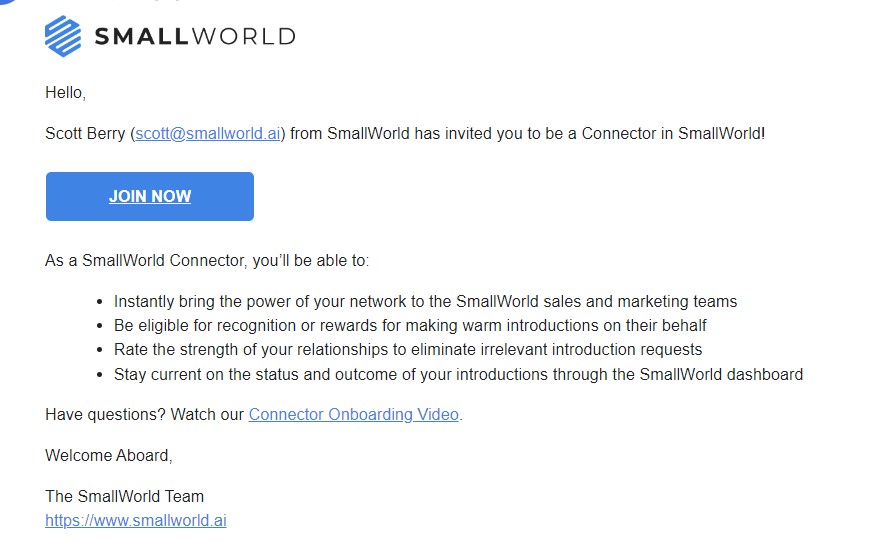
Click "Join Now" and you'll be asked to complete registration by choosing a password. Once you agree to the SmallWorld terms, you'll see the following:
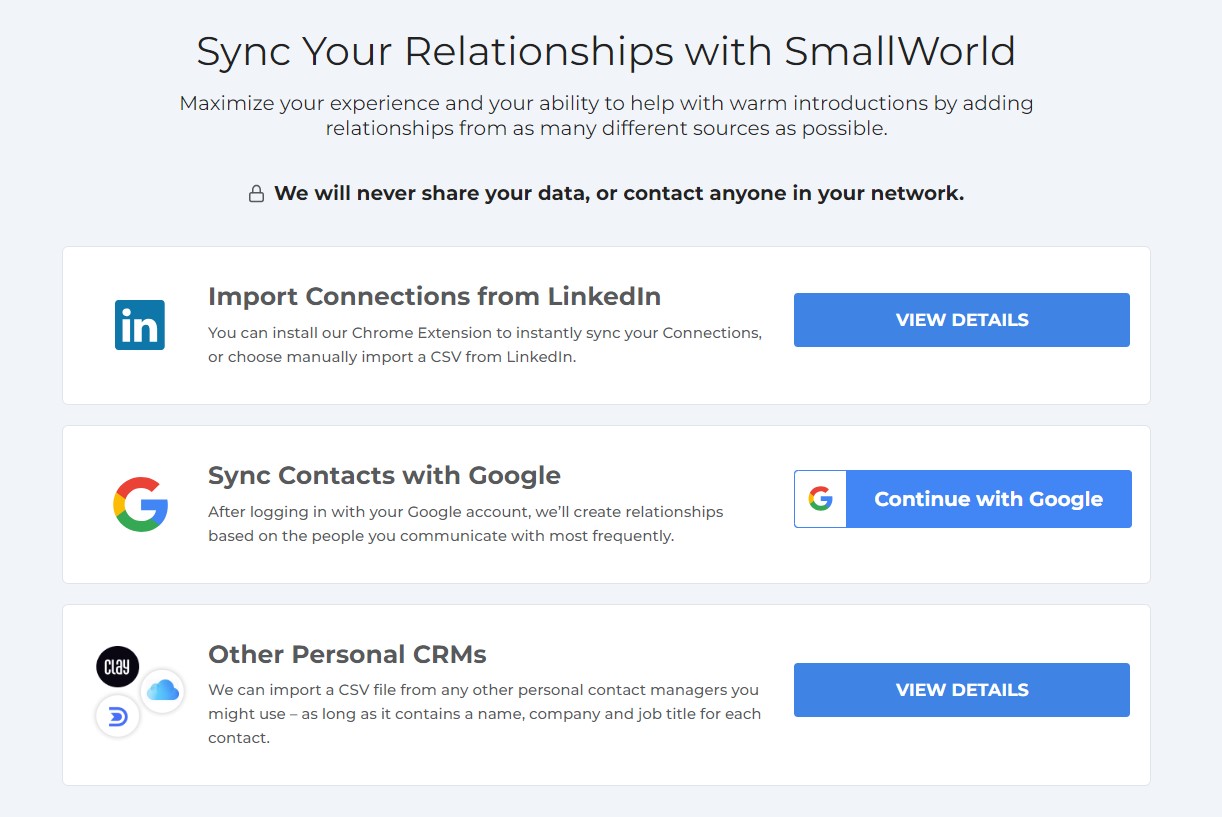
Most Connectors will choose to complete the LinkedIn and Gmail options to ensure all professional and personal relationships are accounted for. After selecting LinkedIn, you'll be prompted to install our Chrome extension or to visit their platform to request a data export. Only one method is needed and the Chrome extension is recommended.
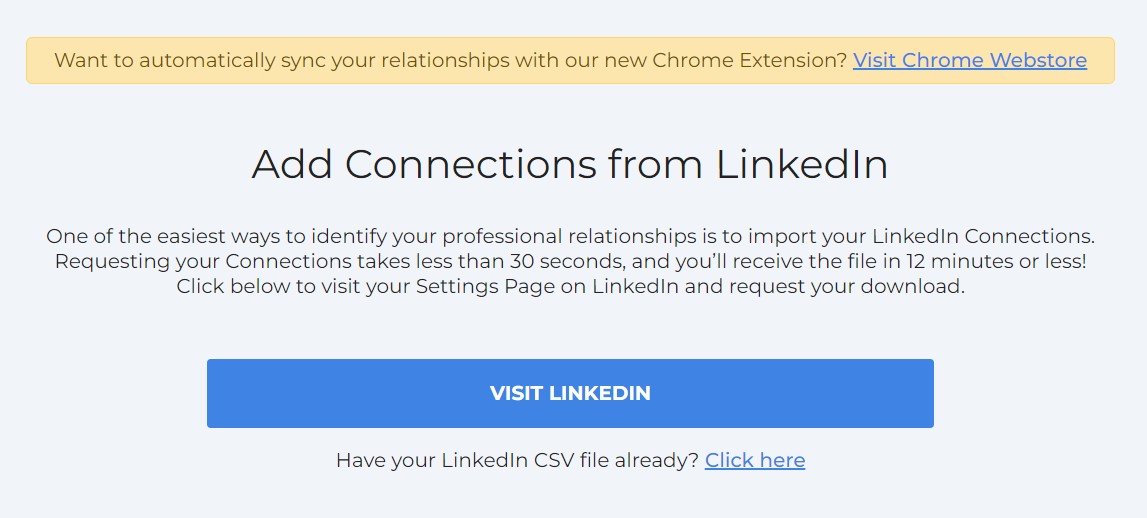
To continue with the Chrome extension:
Click "Visit Chrome Webstore", then add the extension to your browser:
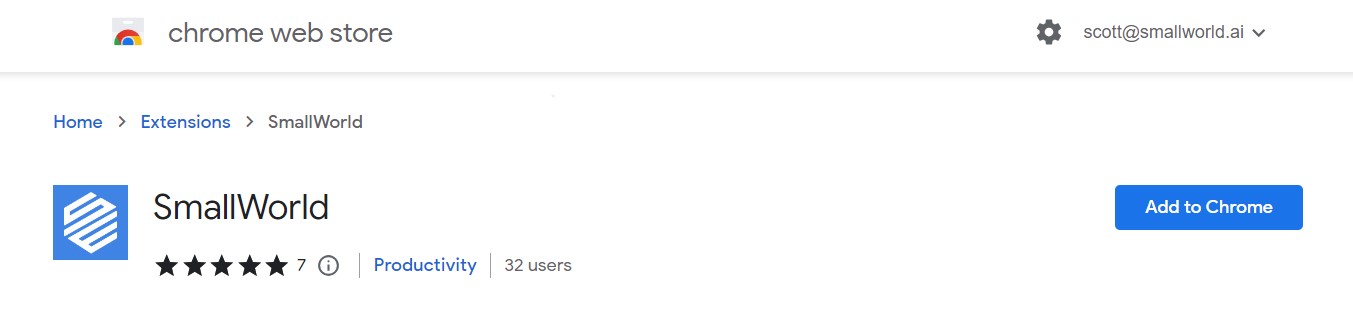
Your LinkedIn will open in another tab, with SmallWorld's extension overlaying it. Enter your SmallWorld login information to authorize the sync:
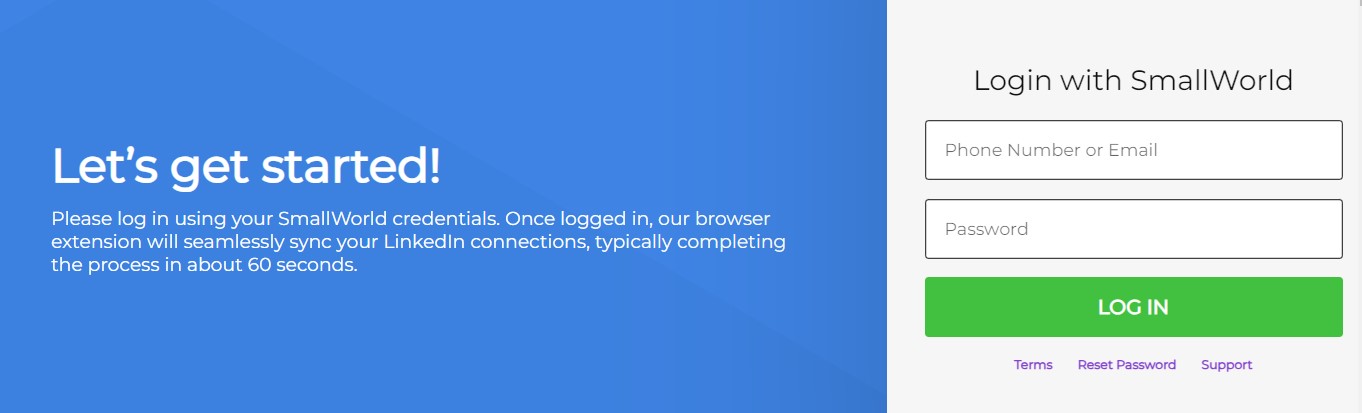
To continue with the export:
Choose "Visit LinkedIn" to access the page below:
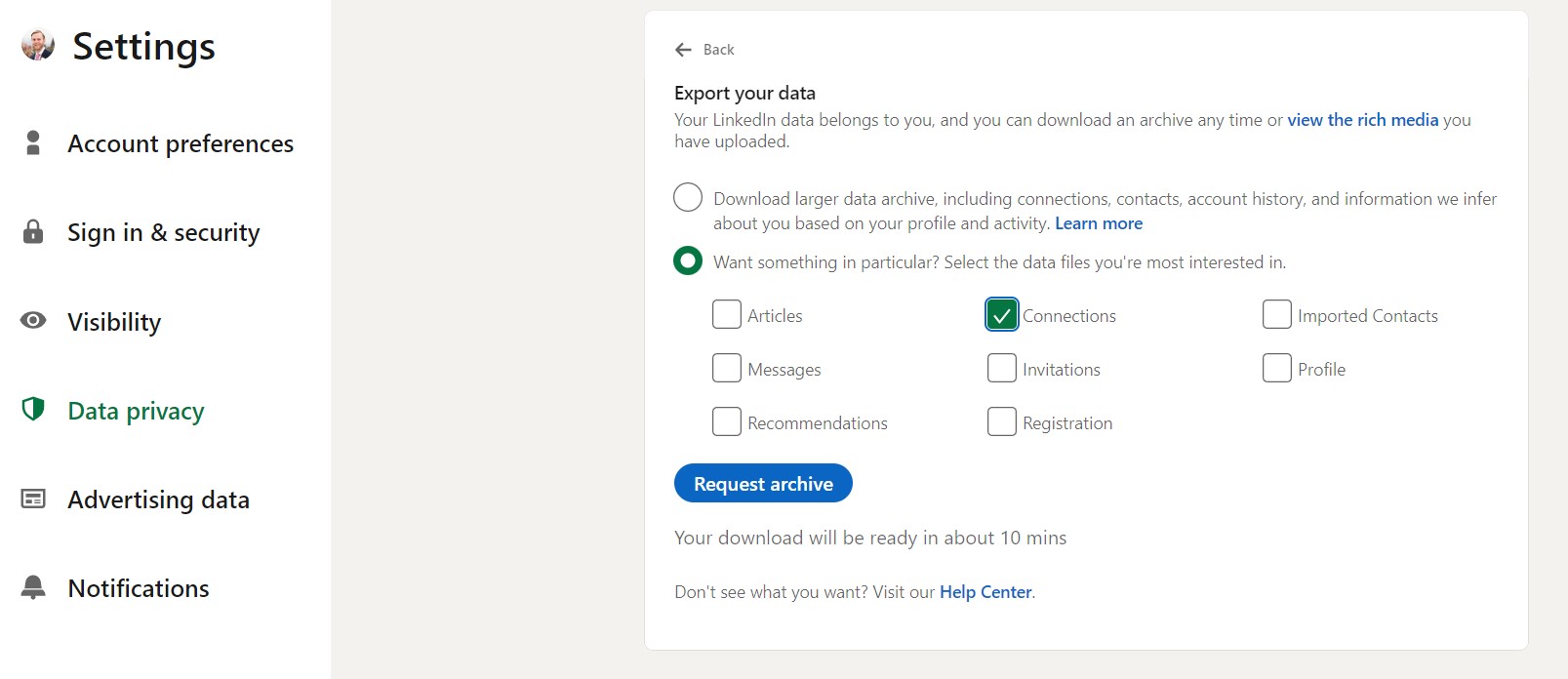
Select "Want something in particular?" then "Connections", then "Request archive". LinkedIn will email you when the export is ready with a link back to this page. You can also refresh the page after a few minutes to see if it is ready. When the export is ready, the "Request archive" will change to a download button.
In SmallWorld, you'll also see a countdown timer approximating when the export will be ready.
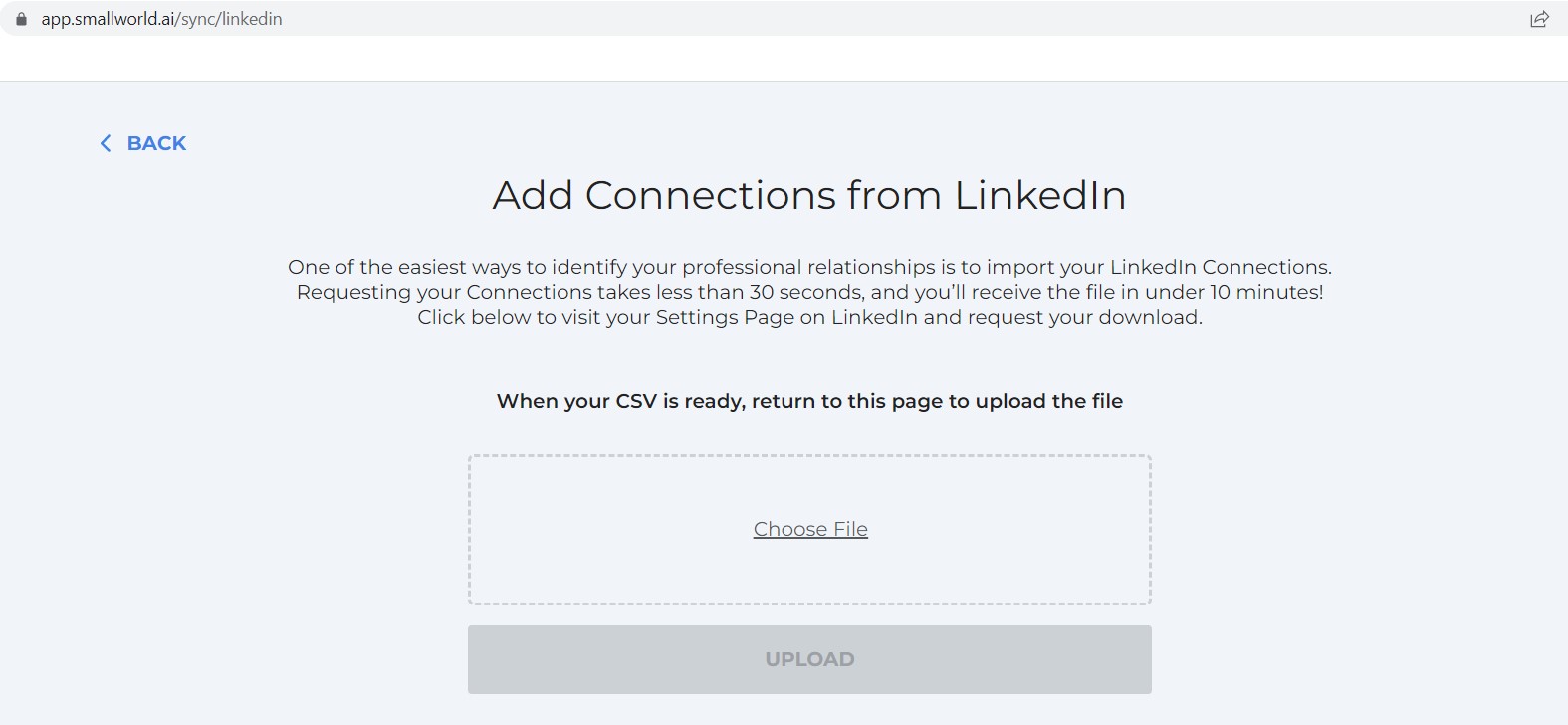
Browse for the file and click Upload. The integration is complete! SmallWorld will process your connections file and complete your dashboard personalization.
Note: SmallWorld can accept the zip file from LinkedIn without unzipping it, but some non-windows operating systems will not allow an upload of this file type. If this is the case for you, you'll need to unzip the file and upload the CSV file contained within.
As the file uploads, you'll have the option to view the dashboard with your connections or add additional data scources. Most Connectors will use this time to integrate Gmail, so the LinkedIn file will complete processing.
Back on the Sync page, click "Continue with Google", sign into the appropriate account and agree to the terms. SmallWorld will create relationships for people you communicate with frequently but does not have access to the content of your emails.
After adding your connections, complete onboarding by heading to the Dashboard People tab to rate your Target Profiles for the sales team. For more information on that process, check out this article.