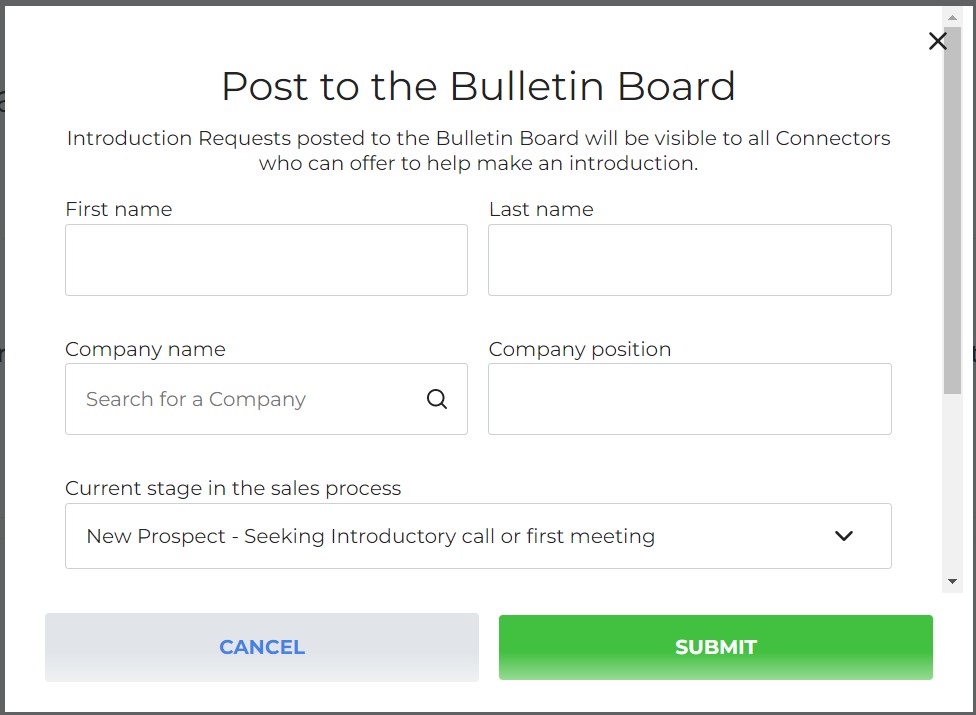How do I create a Bulletin Board Request?
Bulletin Board Post Creation Tutorial
Bulletin Board Requests are a great way to request an introduction to somebody where there is not an obvious Connector available. When Connectors log into the system, they will see Bulletin Board Requests listed first on their dashboard and are able to offer assistance where they can.
Steps to Post to Bulletin Board from a Standard Introduction Request:
1. Create a standard Introduction Request (View Details next to a Prospect)
2. Select 'Post to Bulletin Board' where you would normally select a Connector
3. Provide any necessary details, context, and the stage in the sales process you are at in your request
4. Submit request
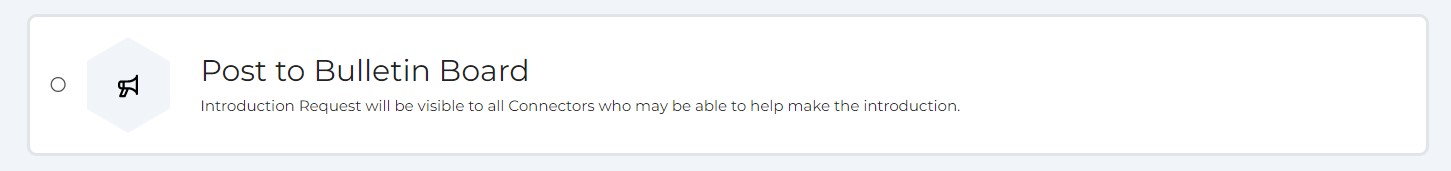
Steps to Post to Bulletin Board from Bulletin Board page:
1. Go to Bulletin Board page and select 'Post to Bulletin Board'
2. Provide the Target Prospect's name, company, and position as well as the stage in the sales process you are at with the prospect and any necessary details for the request
3. Submit request