How do I make an Introduction Request?
Tutorial on making an Introduction Request
Understanding how to create an effective Introduction Request in SmallWorld will help you unlock the true power of warm introductions.
SmallWorld has 3 different places to initiate an introduction request. This article covers the flow from Discover Prospects/Search Prospects so please reference the articles on Salesforce or Relationship Leads if you're initiating requests from there.
1. Click "View Details" from Discover Prospects, or from Search Prospects next to the person you're looking to meet.
2. Select Connector to make the intro based on strength (if known), title, role and your working relationships (if any).
3. Indicate where you are in the sales process and (optionally) provide the prsopects email.
4. As you chose the above, SmallWorld prefilled a message for the Connector based on the context. If you have different/additional details you'd like to share, make sure to customize the message to help make the Connector feel comfortable accepting the introduction.
5) SmallWorld prefills your company description in the messaging for the Prospect area. When Connectors accept an intro, they are given the ability to send this information in a few clicks, so customizing the message for the individual Prospect is recommended.
6) Click "Request Introduction".
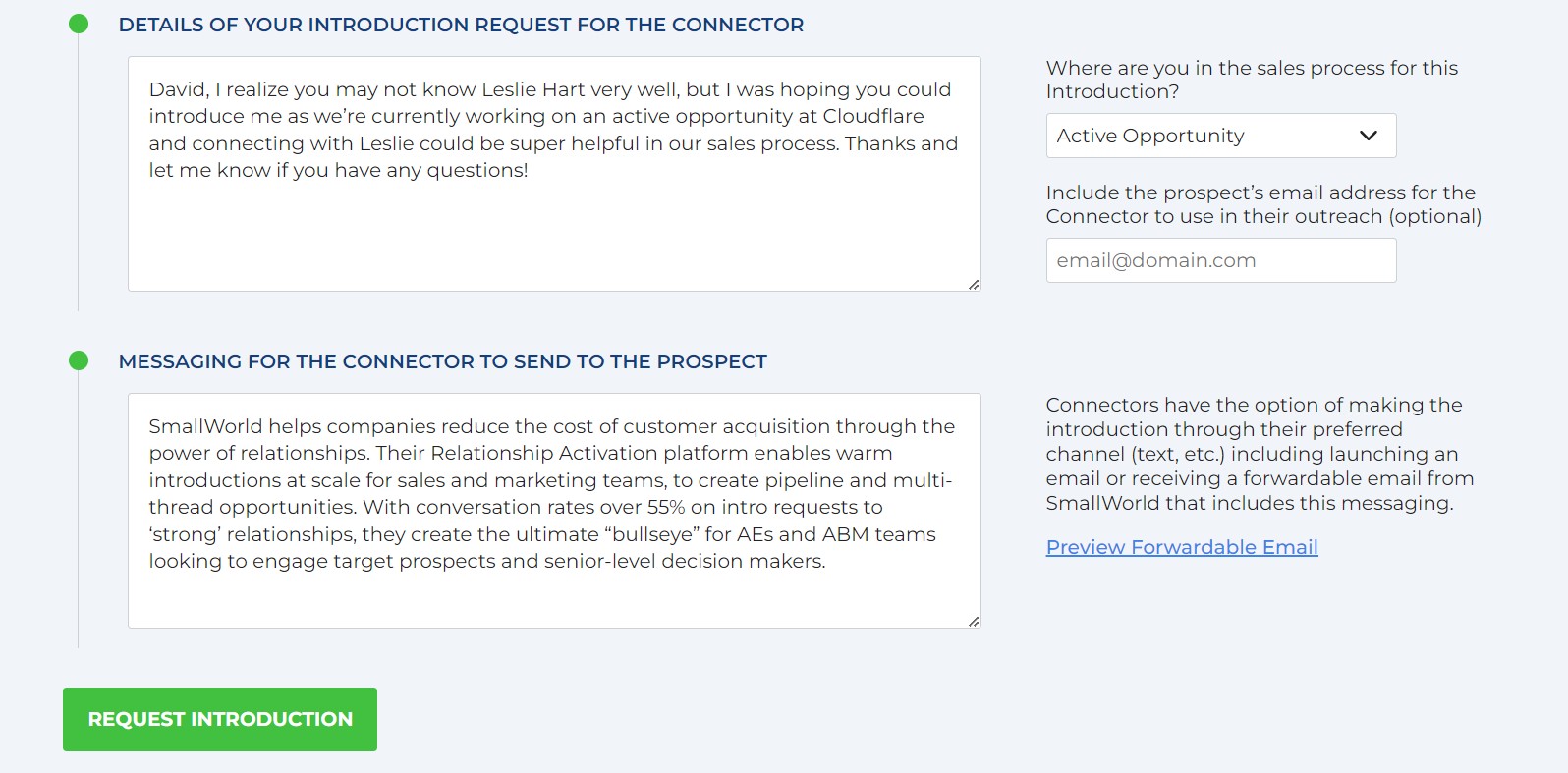
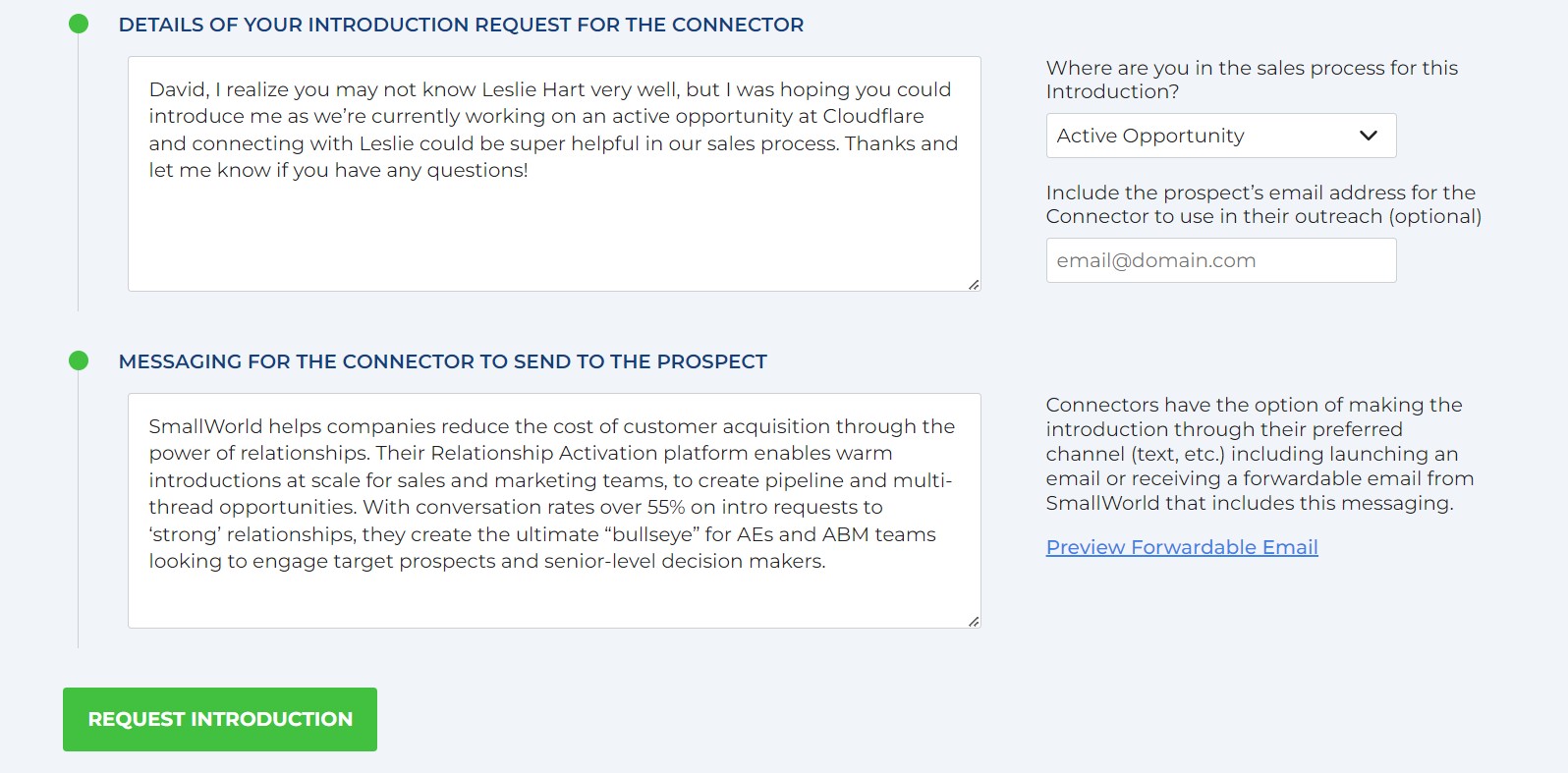
Introduction Request Best Practices:
- Provide the Connector with compelling reasons why they should introduce you to a particular target Prospect. This could include details on the problem you’re solving for them, examples of other customers who have the same title who are having success, evidence from press releases, company reports, or other news that indicates they have a business challenge your solution can solve, etc.
- Always submit Bulletin Board if you don’t see an obvious Connector as this request will be seen by all eligible Connectors and in many cases, one of them can find a path of connectivity through relationships that may not be initially visible.
- Be responsive and thank Connectors when a successful introduction has been made.
- Track the status of introduction requests through notifications within the platform as well as email.