Relationship Leads Walkthrough
Relationship Leads are 🔥 Very Strong and 💪 Strong Relationships that Connectors have with Prospects that work at your Target Companies.
Each time you have new leads, you'll recieve an email alert and see a notification in your menu:
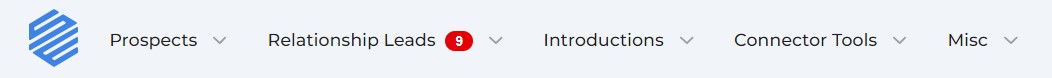
On the Relationship Leads page, you'll see a card for each relationship. The goal is to clear out your queue by taking one of three actions based on the relevance of the relationship to you:
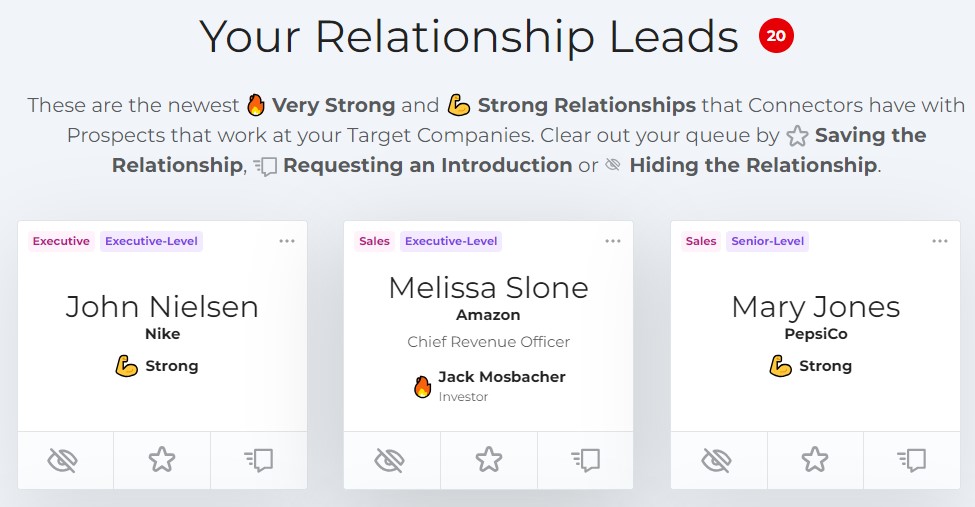
Hiding the Relationship: Choosing this will dismiss the lead forever, though you will have a chance to undo the action anytime before refreshing the page. When you choose to hide, you'll be asked to provide a reason for tracking purposes. Note: The Connector does not see the reason and is not notified in any way for a hidden lead.
Saving the Relationship: If the relationship is valuable to you but the timing isn't right, saving is a great option. Under Relationship Leads --> Saved Relationship Leads, SmallWorld will group them by company, so you can easily do account mapping/planning. In the case of saving, the Connector does not recieve any notification.
Requesting an Introduction: If you're ready to request an intro, you can do it directly from Relationship Leads. Introductions requested from here follow the same workflows as from Discover Prospects/Search Prospects.
Note: Response and success rates on Introductions through Relationship Leads are incredibly high, since Connectors have already indiciated a willingness to help by rating their relationships.