Uploading Target Companies
Adding Target Companies into SmallWorld allows Requesters to customize their dashboard to show introduction paths into specific organizations. With the Bulk Upload feature, Requesters can easily take an accounts list (CRM export, spreadsheet, etc) and upload it to SmallWorld.
1) Open your file and remove all columns except for the one containing the account names. Next, remove the column header for the accounts. The final file should resemble the one below and contain only account names.
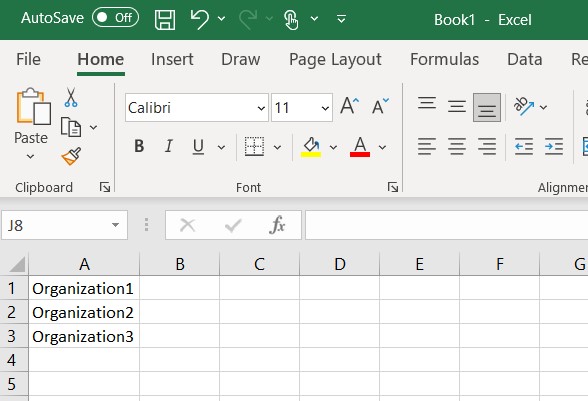
2) Save your file as a csv. In Excel, this can be done by changing the "Save as type:". In Google Sheets, choose the "Comma Separated Values (.csv)" option when downloading.
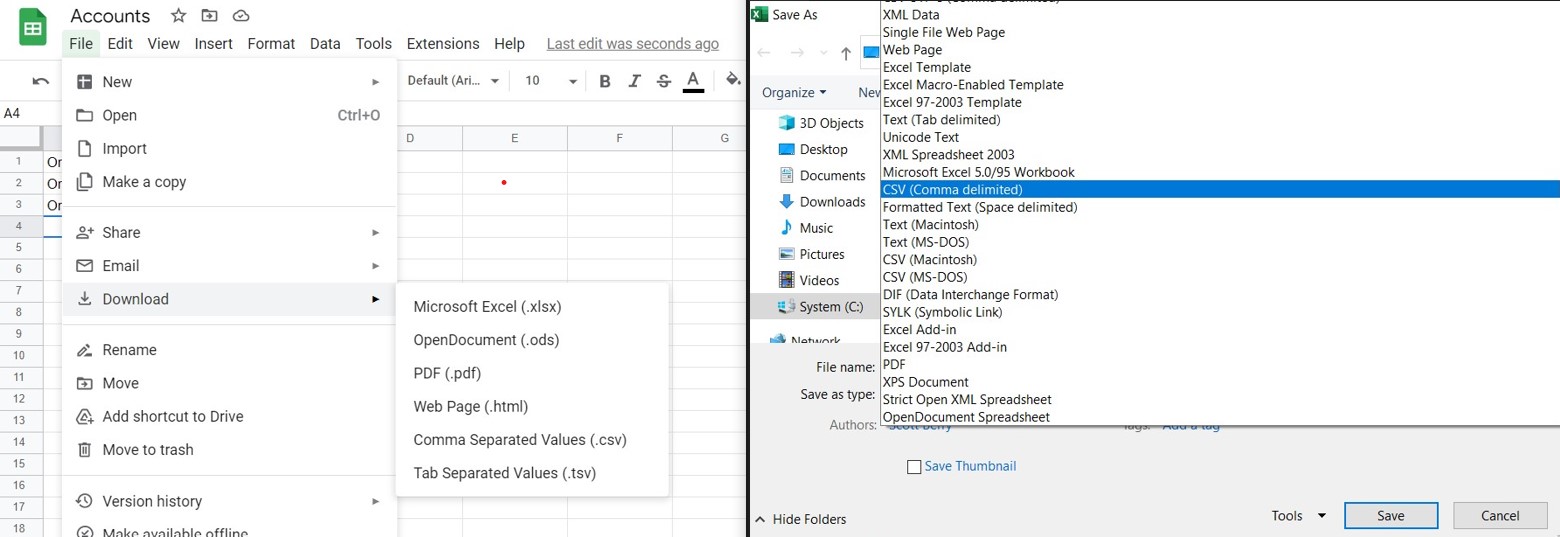
3) In your SmallWorld account, go to Prospects --> Edit Target Companies
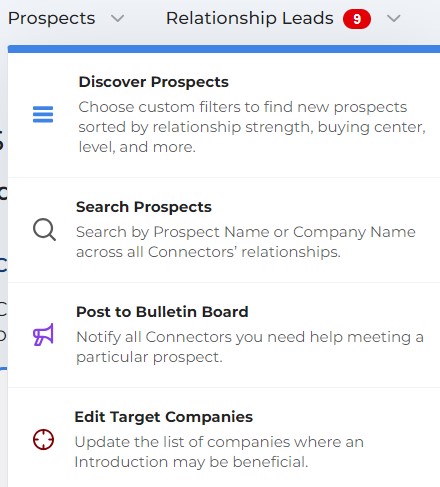
4) Choose the category of accounts you are uploading, then browse for the file. Note: If you are importing multiple categories of accounts, you will need to create a file for each type.
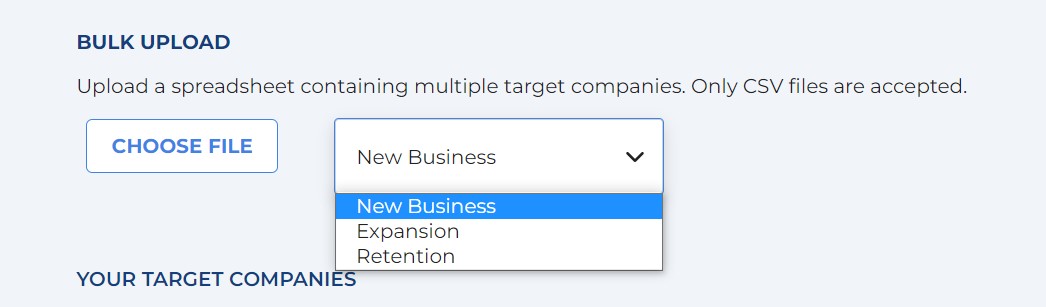
5) Confirm you have selected the correct file and category. If either is incorrect, refresh the page to clear.
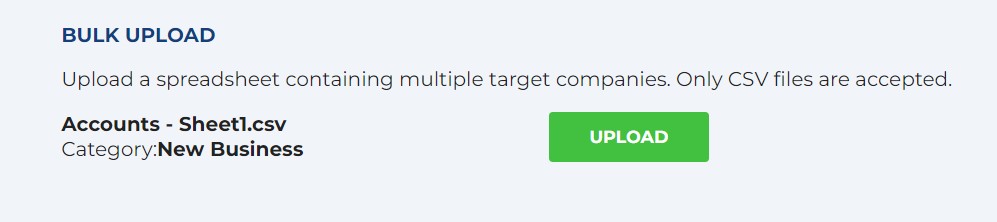
6) Click Upload to add the Target Companies.
You can now visit Discover Prospects to browse for potential introductions!