How do I edit my organization's Buying Centers?
Scott Berry
Last Update 6 maanden geleden
Buying Centers are used to help identify key relationships for introductions. When Connectors rate relationships from their Dashboard, they are first asked to rate Buying Center/Target Company matches, then any Buying Center only matches, as opposed to random people from their network.
To set or edit Buying Centers, mouse over Prospects, then "Edit Buying Centers".
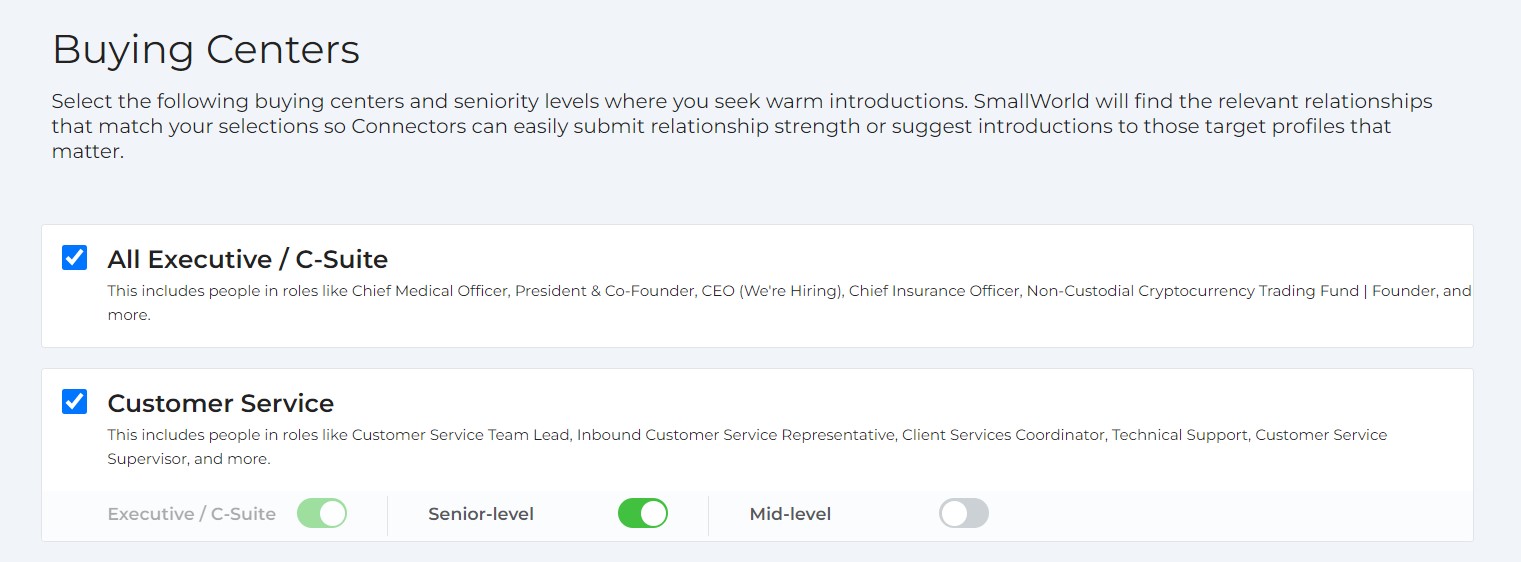
Checking off All Executive / C-Suite will turn that option on for every category. Most customers will turn this on, as an executive level introduction outside of your typical buyer can still be extremely valuable.
Senior-level in each category corresponds with VPs and similar titles, while Mid-level includes everybody else (Director and below).
There is no limit to the amount of Buying Centers you can turn on but each addition will likely increase the quantity of ratings requested of each Connector. If you have teams that sell to different buyers, make sure to enable all necessary Buying Centers since the settings are account-wide.