How do I edit my organization's Target Companies?
Target Companies are used to populate both the Requester and Connector dashboards, so keeping them up-to-date is extrmely important. For Salesforce integration users, SmallWorld can automatically sync account data, eliminating the need for any adminstrative work. The below covers management of Target Companies for users on the standalone platform.
Managing Target Companies
During onboarding, each Requester is asked to add Target Companies, either individually or via bulk upload. Once companies have been added, mouse over Prospects, then "Edit Target Companies".
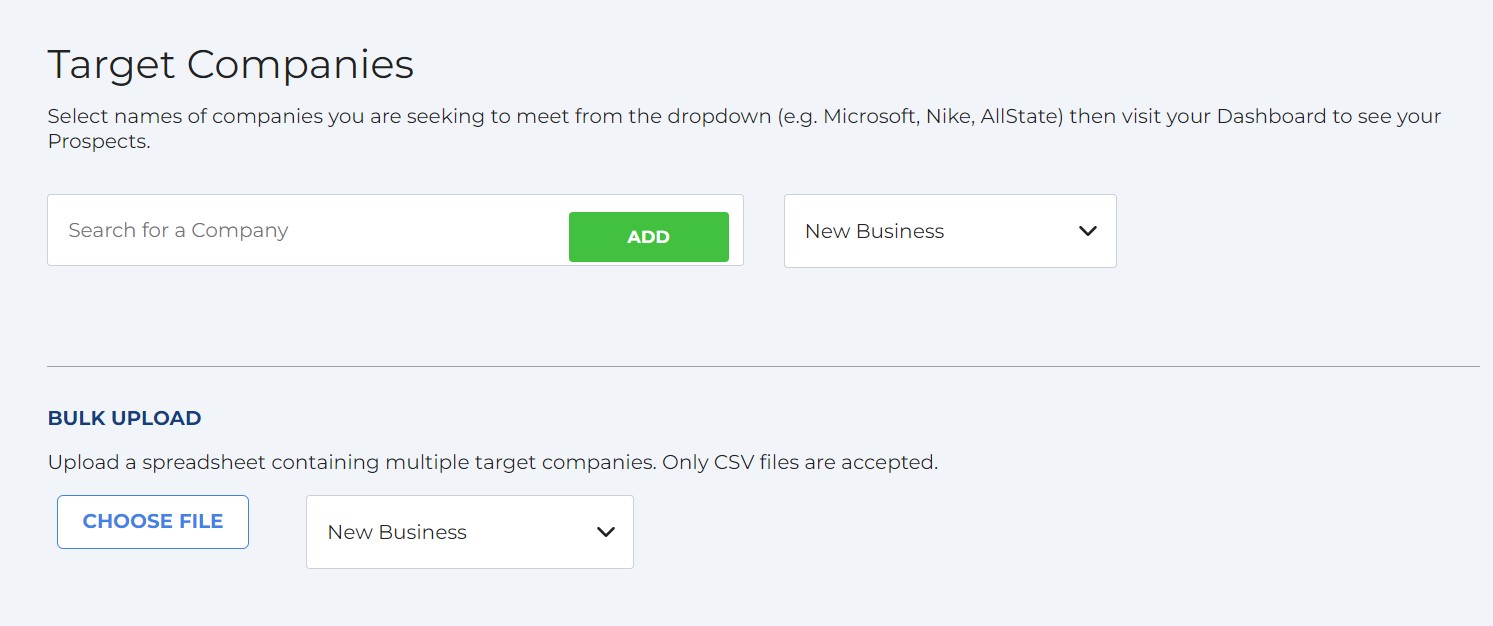
On the top of the page, you have the ability to add companies under your own license. Many Account Admins double as Requesters, so adding these will populate your Requester view and tell Connectors where you are looking for an introduction. Account Admins are not able to add Target Companies for any other Requesters.
After adding any companies, scroll down to see an alphabetized list. In addition to your list, you will see each Requester listed with their companies.
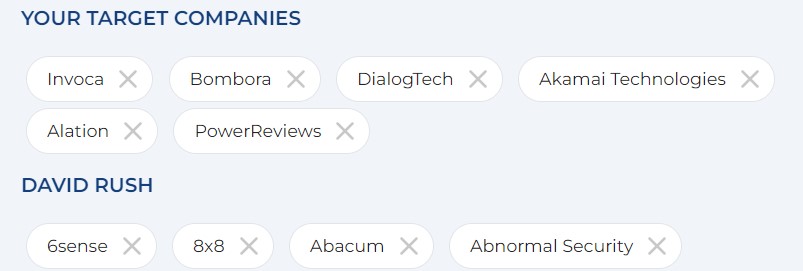
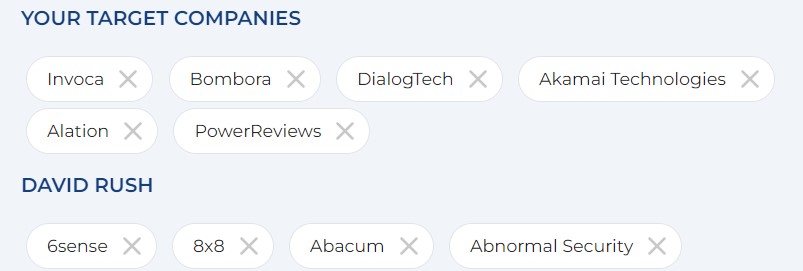
If accounts have been re-assigned or a Requester has left your organization, their Target Companies will need to be removed before another Requester can add them. Any Requester who attempts to add Target Company owned by another person will recieve an error message telling them to contact the Account Admin.
Click the X next to each company to remove them. If you have a large quantity to remove, email [email protected] with the request.
If you have people that team up on accounts (for example and AE + SDR or a CSM + AE), email [email protected] with a request for the "Teams" feature.