How do I invite new Requesters and Connectors?
Scott Berry
Last Update vor 6 Monaten
Account Admins can invite Requesters and Connectors at any time. While Requester license limits are typically defined during contracting, Connector licenses are unlimited and customers are encouraged to invite as many as possible. To invite, visit Misc > Settings > Send Invitations.
If you're inviting a single user, enter their email and click "Send Invites". To invite a handful of people, run through that process a few more times. If you have a larger quantity of people to invite, uploading a CSV file with emails is easiest. The file just needs a single column with email addresses and no column header.
To view your invited Requesters or Connectors, head back Misc > Settings > Manage Users. Any user that has accepted the invite will be listed first, followed by a list of users with pending invitations. You'll also have the option to resend invites to anyone who may have deleted the first one.
To deactivate any Connectors or Requesters, or cancel any pending invites, email [email protected]