What filters are on Discover Prospects?
Discover Prospects makes it easy to uncover opportunities for Relationship Strength and Introduction Requests. Below are some tips and tricks for best using the available filters.

For Requesters with defined accounts or territories:
After adding Target Companies, decide between the People/Company views. People will show opportunities across accounts, while the Company view is great for account planning/mapping. If you Sort by Relevance, results are automatically grouped by relationship strength, title and buying center while Receny shows you items with the most recent activity.
If you're using the People view, you can filter by individual Target Companies. In either view you can further filter by:
Buying Centers: SmallWorld's categorization of the prospects' departments
Levels: The seniority of the prospects. Note: Mid-level includes everyone from Intern -> Senior Director
Relationship Strength: Requesters will often filter for Strong and Very Strong relationships to find opportunities. Note: It is recommended to include Unknown because you can always request the strength
Connectors: Use this dropdown if you want to browse relationships for spcific Connectors
Connector Roles: SmallWorld's categorization of each Connector's relationship to your company
For Requesters without defined accounts or territories:
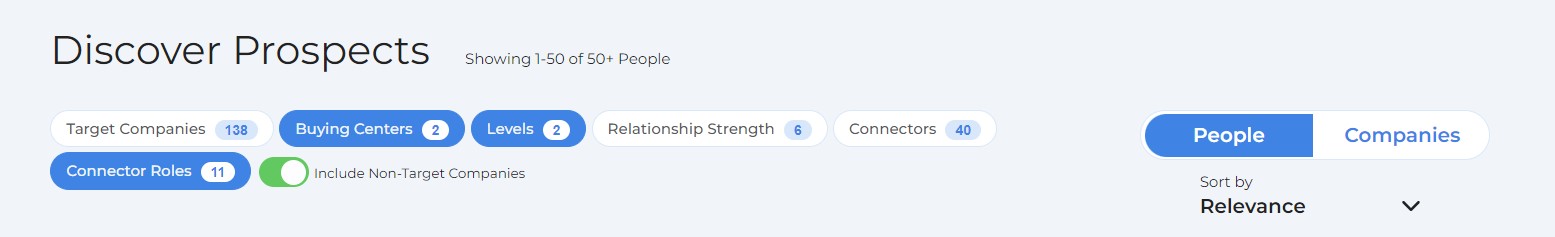
Toggle on "Include Non-Target Companies", select Strong and Very Strong under Relationship Strength and Sort by Recent. This view will allow you to find actionable relationship leads at all companies from Connector activity!